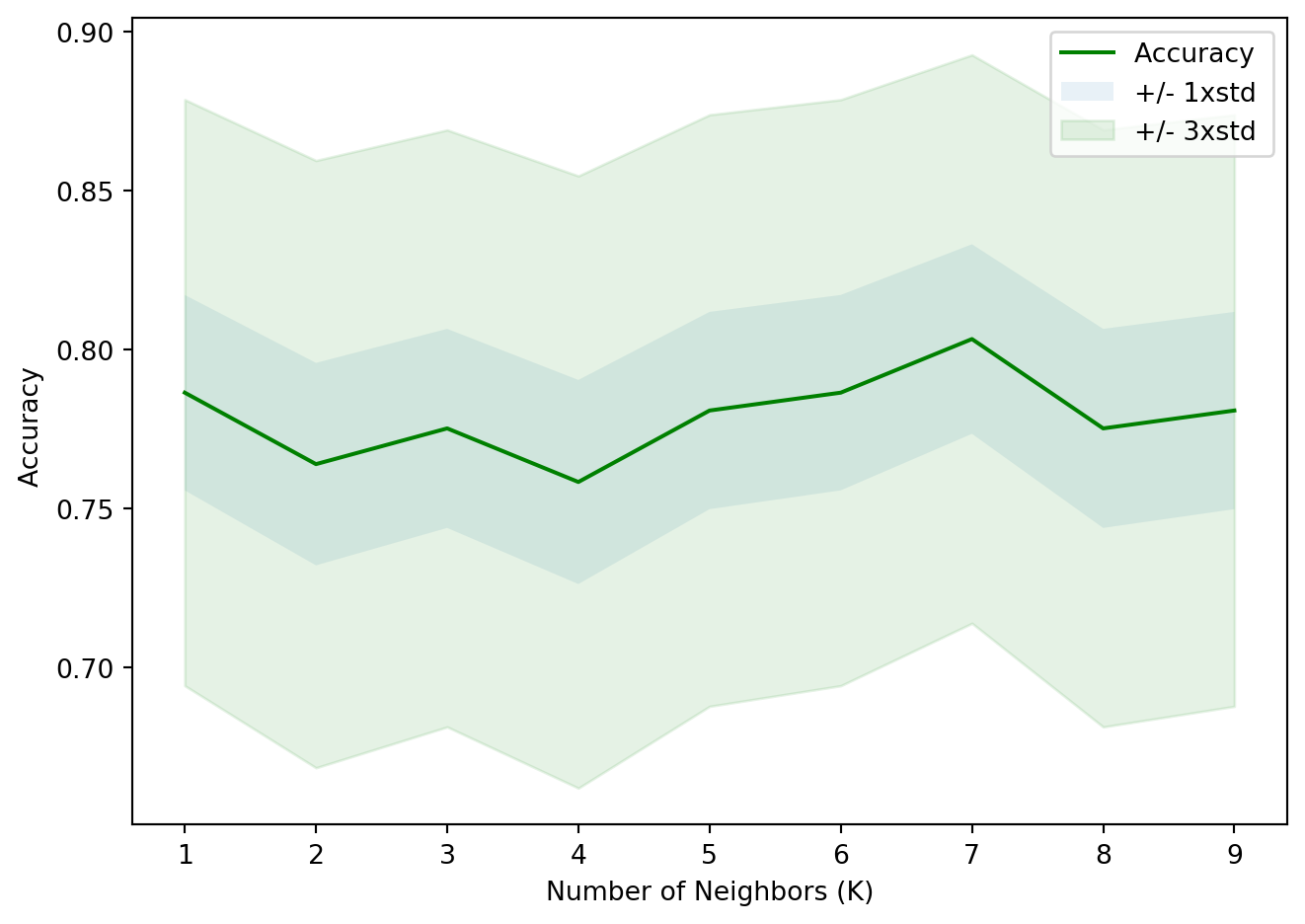array([[-0.56367407, 0.43135024, -0.47432585, -0.50023975, -0.73534203,
0.73534203, -0.48271079, -0.30794088, 0.61679395, -0.56306042,
-0.51087465, 0.90032807],
[ 0.66921696, 0.43135024, -0.47432585, 0.78894661, 1.35991138,
-1.35991138, 2.07163382, -0.30794088, -1.62128697, 1.77600834,
-0.51087465, -1.11070624],
[-0.25545131, -0.47519908, -0.47432585, -0.48664993, 1.35991138,
-1.35991138, -0.48271079, -0.30794088, 0.61679395, -0.56306042,
-0.51087465, 0.90032807],
[ 0.43804989, 0.43135024, -0.47432585, 0.42286111, 1.35991138,
-1.35991138, -0.48271079, -0.30794088, 0.61679395, 1.77600834,
-0.51087465, -1.11070624],
[ 0.43804989, -0.47519908, -0.47432585, -0.4841333 , -0.73534203,
0.73534203, -0.48271079, -0.30794088, 0.61679395, -0.56306042,
-0.51087465, 0.90032807]])